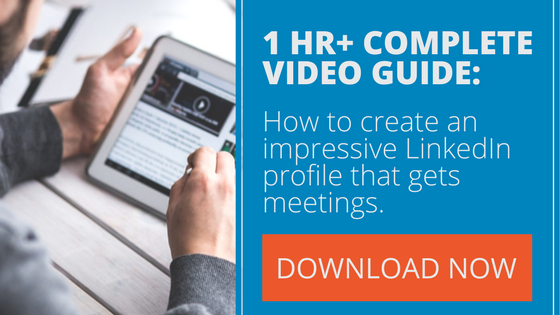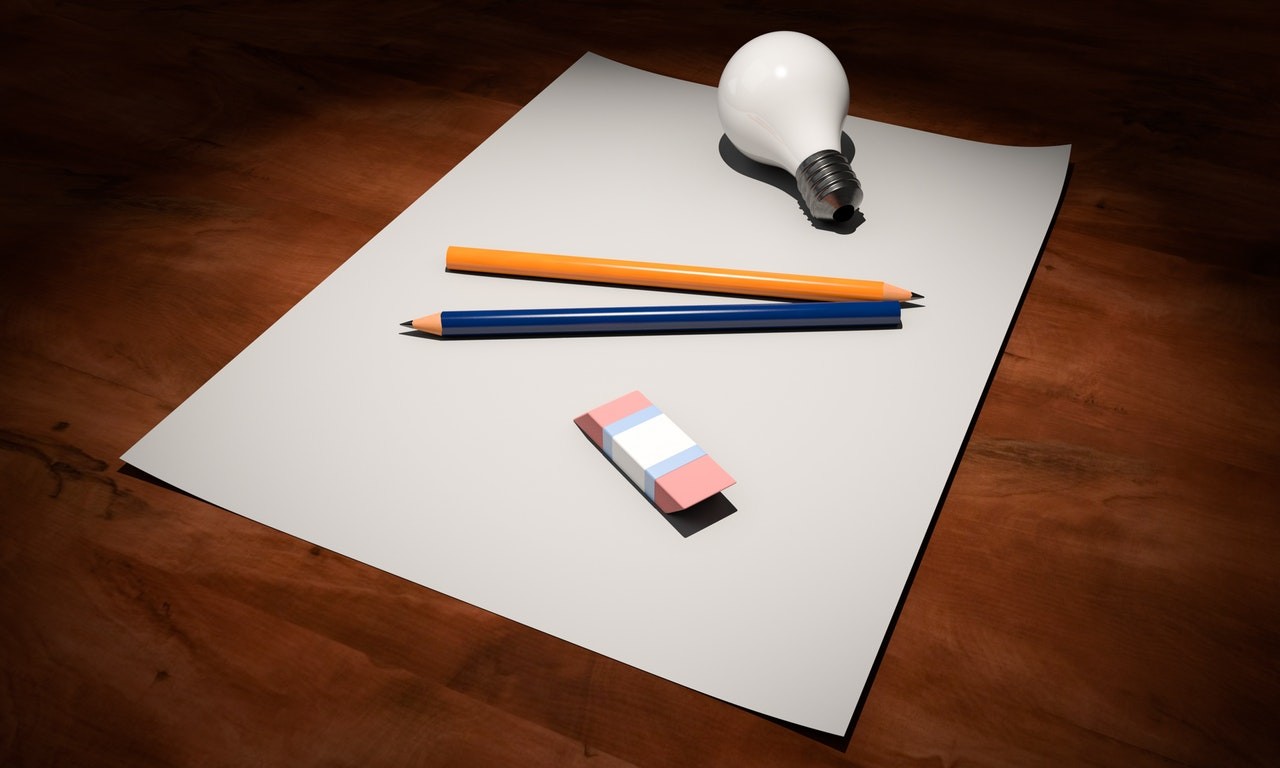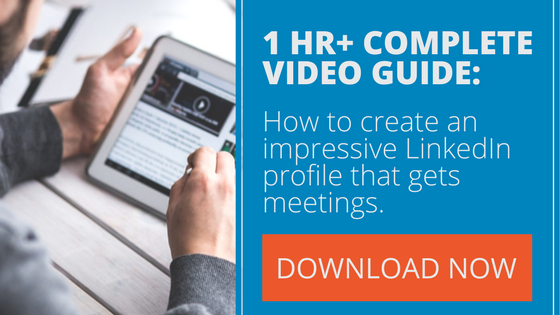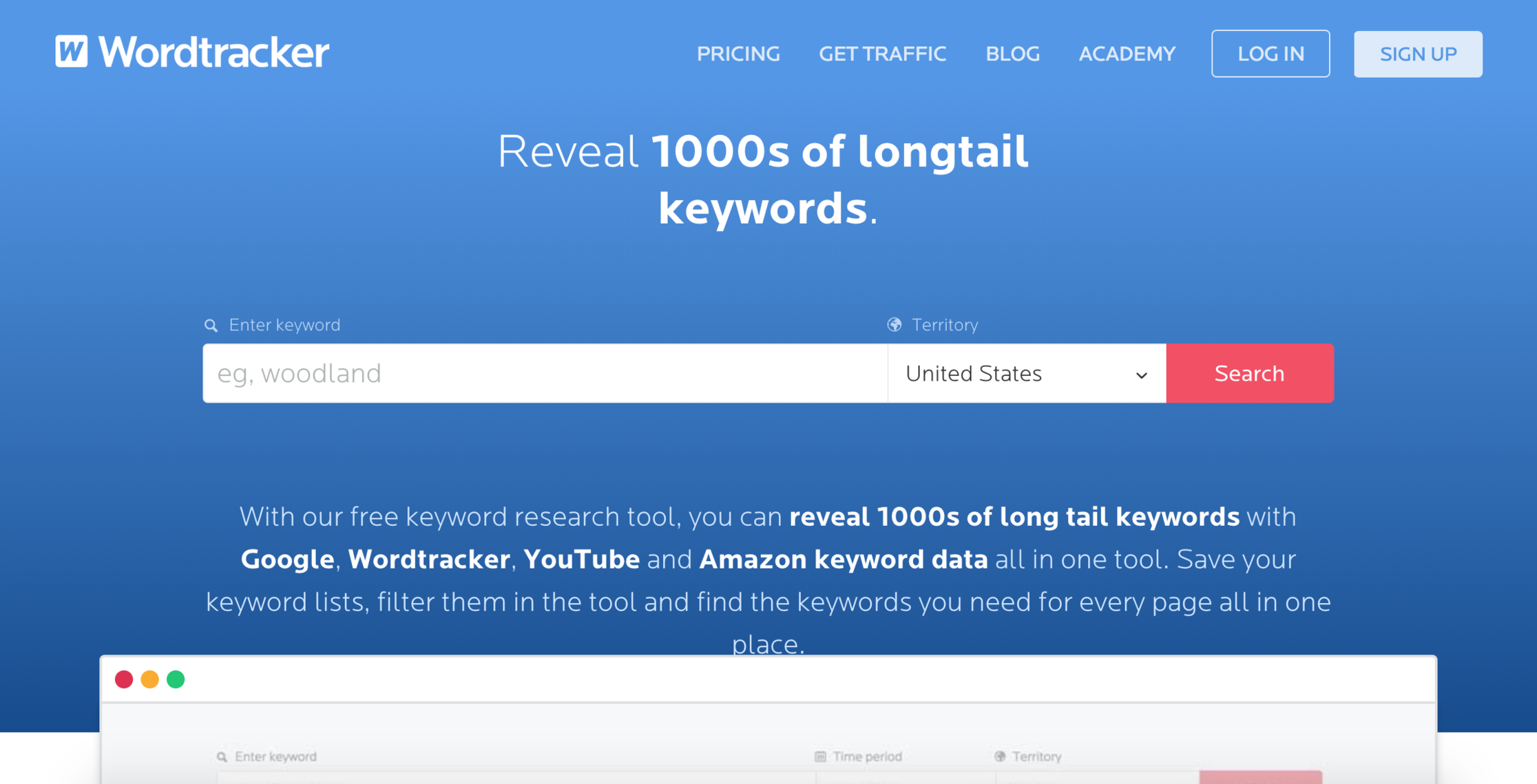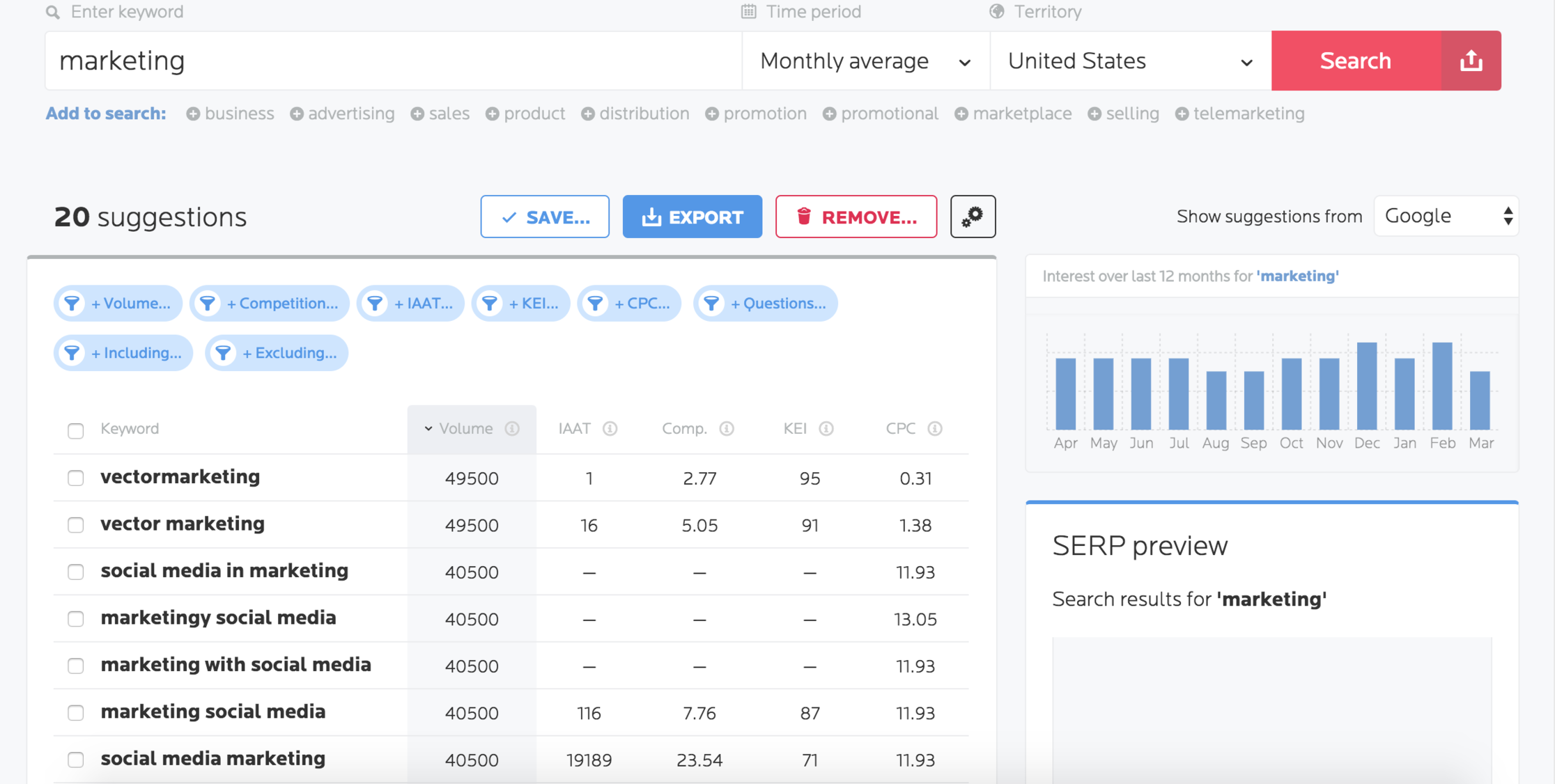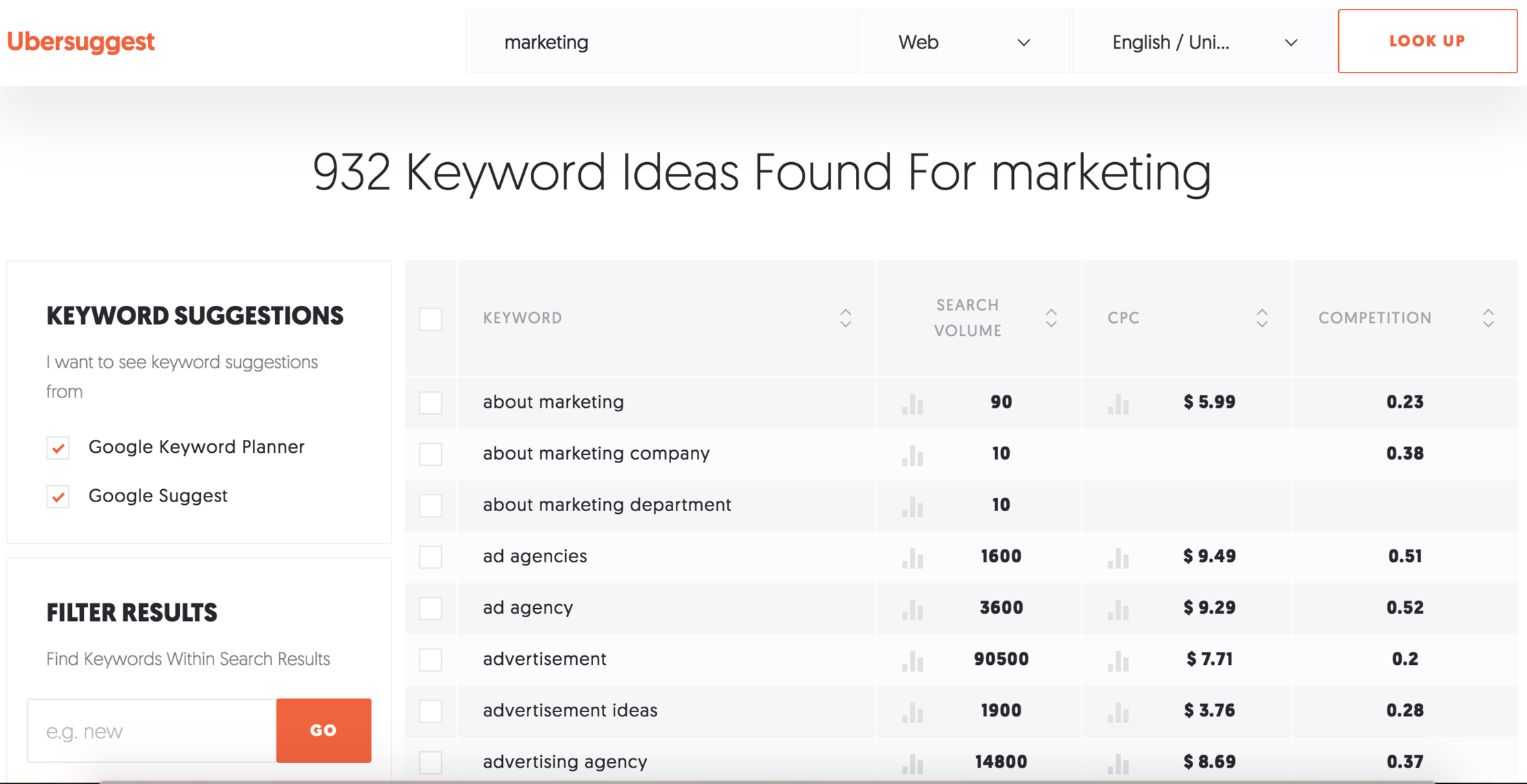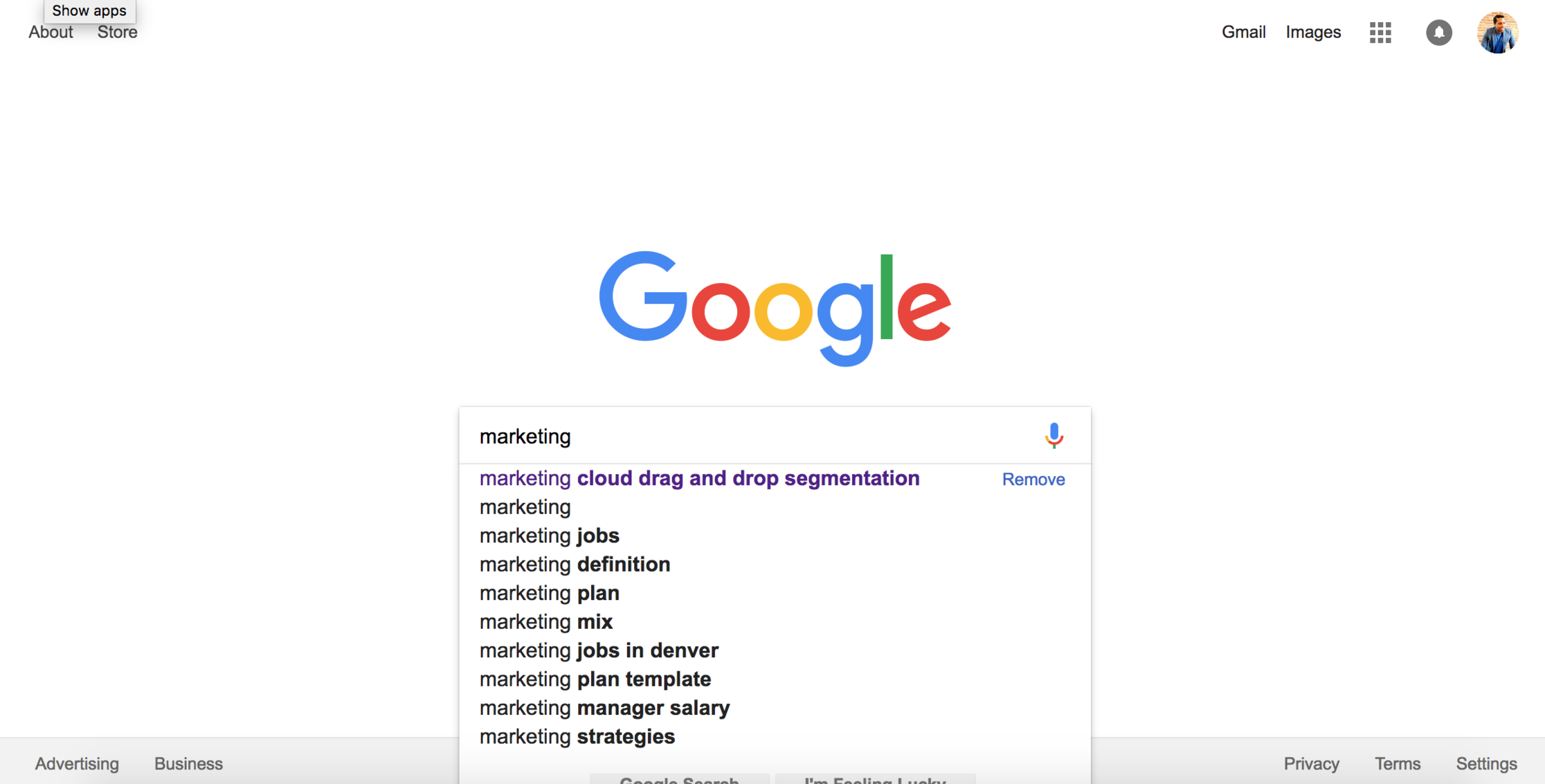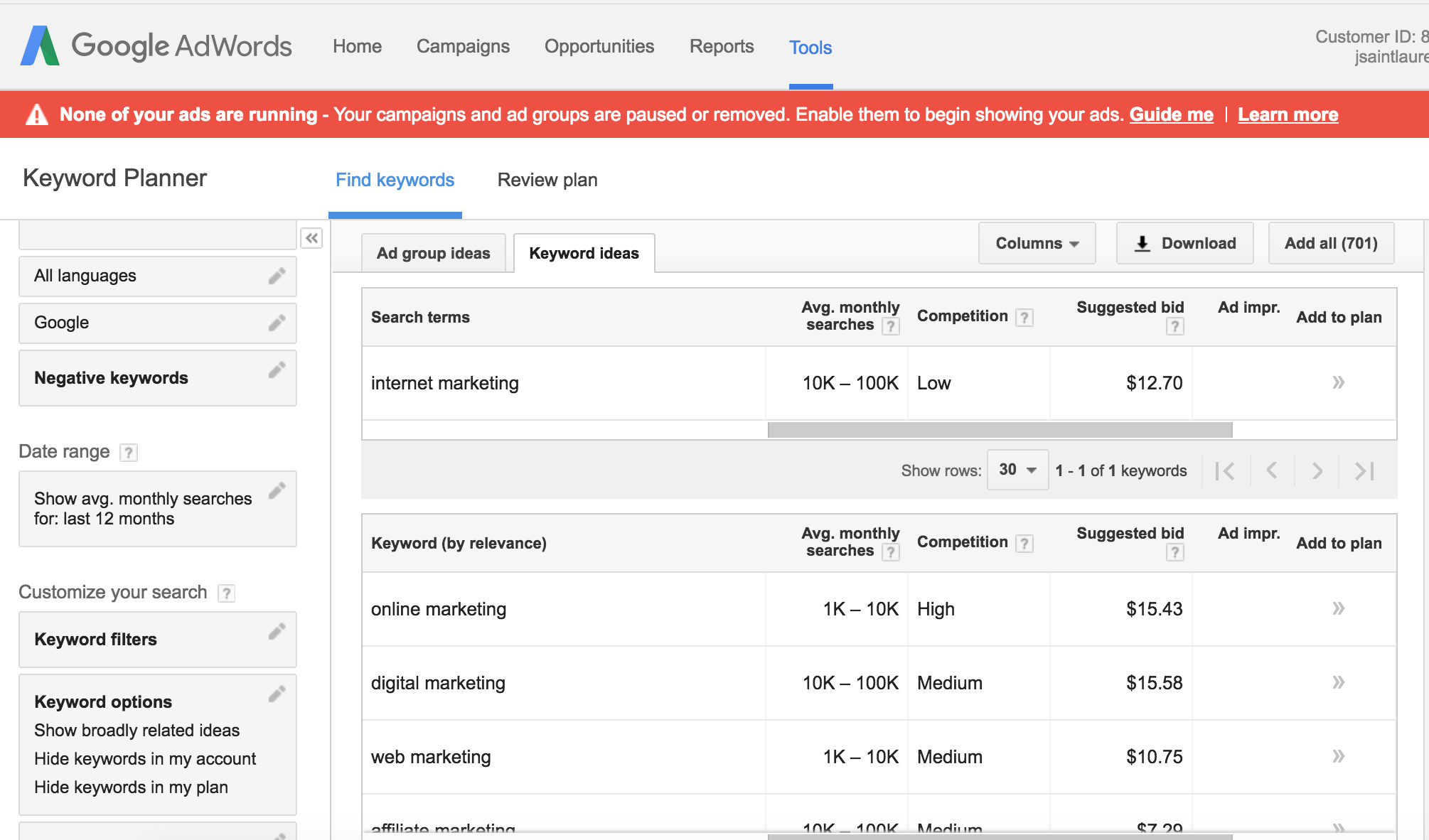by Jean-Marc Saint Laurent | May 28, 2018 | LinkedIn Lead Generation, Using LinkedIn for Sales
LinkedIn job descriptions and accomplishments are going to allow us to really make an impact with the people we connect with on LinkedIn. Because–let’s say that you do everything right and can get folks to your profile–they’re going to want to see that you’ve done something impressive.
*Just so you know, this post comes with a free worksheet to help you go from Setup to Sales Call with LinkedIn. Get the accompanying worksheet here
Once more, let’s start off with the basics that we know about creating a professional LinkedIn business profile before we get into talking job and accomplishments.
So again, you’re probably tired of hearing about now, but here’s our perfect profile formula.
PH + KRD + KRL + MI =Perfect Profile
As we’ve previously discussed:
The “PH” part right stands for your professional headshot, “KRD” is going to be your keyword rich descriptions. “KRL” is going to be your keyword rich lists and “MI” is going to be your media inserts-
Keyword-rich lists and media inserts are the biggest parts of our job and accomplishments section.
This is really where the last two portions of the profile formula are going to shine.
Why else should we focus on these LinkedIn job descriptions and accomplishments? They allow us to cement a positive impression with the people that find us on LinkedIn.
And the people finding us will be our talent trio: our peers, the VIPs that can help us rise and third parties, or weak ties. Job and accomplishments are the standard by which the talent trio judges you.
You may be very nice, very kind, but ultimately folks want to know that you can help them reach their goals. If you’re having a bit of a struggle trying to figure out how to express that, feel free to review the recent keyword research post. Soon, we’ll also cover the VIP or buyer persona.
Tricks To Spruce Up LinkedIn Job Descriptions and Accomplishments
Now, you may not feel you have a big number of impressive jobs and accomplishments. That doesn’t matter as much as you think. Try some of these tips and see if doesn’t improve your professional presence.
First, a few house rules:
Big no-no to avoid #1: Making stuff up.
I know you wouldn’t do this–but I’ll say this just to be clear–this not a chance to lie. Get creative, but let’s keep keep away from outright deception, such as adding qualifications and accomplishments we have not done.
As MSNBC recently reported, “75 percent of human resource managers have caught a resume lie.”
Among the examples they share, is one man who claimed to be a CIA anti-terrorist spy while he would have been in elementary school. Let’s not do that.
Big no-no to avoid #2: Telling people you’re unemployed
You’ve seen it expressed in many ways: “seeking opportunities (who isn’t?),” “unemployed” etc. People will actually place this in their LinkedIn headline to inform the world of their current lapse in vocation.
Please do not ever be “unemployed” on LinkedIn. You have no excuse to be unemployed on LinkedIn. Here is where you get creative.
I know this because I have been out of traditional employment myself. During these times, I kept learning and kept working on projects and businesses with potential. Whether Pajama Jobs USA, or Men’s Home and Workout on my resume, I devoted myself to these efforts and made them my occupation.
While it might seem logical to let others know you’re looking, it doesn’t work that well. Just search out the proof for yourself or read the recently updated Washington Post story “Companies won’t even look at resumes of the long-term unemployed” to learn more.
The same goes for business. I don’t know a single one that isn’t “looking for clients.”
It’s called the base of one factor. I want you to think of that awkward guy or gal who was in class with you in highschool. They seemed desperate to talk and hang (Heck, I’ve experienced this recently). It doesn’t always matter if they were/are great people–desperation is never attractive.
Compare that scenario to the guy or gal who has more friends and connections than they know what to do with. When you have some it’s easier to get more, when you don’t have any (or you advertise that fact) then it’s tough to get one. The rich get richer and the poor get poorer. It’s just another one of those laws of the universe.
I’m not going to keep beating on this topic, but remember, we live in an age of amazing possibilities. You can have an occupation if you want one.
From Merriam Webster Dictionary:
Definition of occupation
1 a : an activity in which one engages. Pursuing pleasure has been his major occupation.
b : the principal business of one’s life : vocation Teaching was her occupation.
Here are some ethical tricks you can use on LinkedIn concerning your work history.
Include important keywords for your niche
Review our post on keyword research if you need help finding your right keywords.
For example, as a marketer, I’m going to repeat some of the same terms in my job descriptions and titles, when appropriate.
You can always add a little pipe at the end of job title and insert a relevant keyword there. It’s a creative way to let people know what your specific positions have in common.
For example, when I write about being a personal finance journalist and a publishing editor, I’ll include a pipe with the phrase “content marketing” for each. This was especially relevant when I was targeting content marketing positions in the past.
Craft and tell your job story
I was actually helping someone out with this the other day. You have to tell a story with your profile. We’re obsessed with stories. Think about this: the hottest must-see movie that’s made millions and billions of dollars is just another souped-up story. It’s our preferred way of accepting information.
People want to see the progression of your story. You don’t have to overthink this. Some tips:
Separate jobs by promotions and seniority-level
It has to make sense. Remember that old business archetype of the mailroom kid eventually becoming the CEO or Chief Executive Officer? How would you explain her climb in levels?
You might show a progression that looked like…
Mailroom associate
Customer Service Representative
Customer Success Manager
Associate Vice President of Service and Operations
Senior Vice President of Service and Operations
Chief Executive Officer (CEO)
If you’ve been working at the same company for a long time, then separate your different levels of positions with their own dates and titles.
If your resume isn’t this straightforward, look into how you might ethically give your titles a nudge to help craft the story you want to tell. We use our LinkedIn profile, especially the LinkedIn job descriptions and accomplishments section, to the tell the story of our rising success.
Include media insertions and keyword-rich lists
This came to me after consistently being asked what I had accomplished at previous positions. Keyword-rich lists allow us to share all of that information in a way harried professionals might still notice without reading our entire profile. No one has that kind of time.
Enter bullet points and images.
For me, I will literally list everything I have done in a certain gig. So I will talk about WordPress, digital marketing strategy, and about 20 different skills that I used. That way if someone searches for a specific skill that I possess, I may at least show up in a search. If people finding you are impressed by what you know–then that’s a bonus.
Now, for media inserts. People are still very visually-driven. Consider how YouTube has grown in size and capacity to be just as important as Google.com’s search bar. I’ll use this to associate myself with well-known outlets and publications.
If you’ve given any recorded talks or speeches, led discussions or done any somewhat impressive thing at any position resulting in some sort of media, a picture, video, etc–then include it with the corresponding position.
Also, when it comes to making your LinkedIn profile stand out, don’t forget to add in your certifications, courses taken, and languages spoken or read.
I encourage you to check out the worksheet that comes along with this post because it’s going to help you think through building your profile.
Stick around for the next post where we will be talking about how to start finding and reaching VIPs and leads.
*Just so you know, this post comes with a free worksheet to help you go from Setup to Sales Call with LinkedIn. Get the accompanying worksheet here
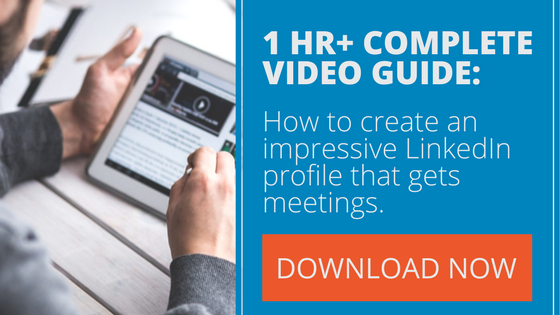

by Jean-Marc Saint Laurent | May 28, 2018 | LinkedIn Lead Generation, Using LinkedIn for Sales
What we’re going to talk about is another important factor to getting found on LinkedIn and making a great impression when folks find you: The LinkedIn Profile Summary.
*Just so you know, this post comes with a free worksheet to help you go from Setup to Sales Call with LinkedIn. Get the accompanying worksheet here
Quickly, let’s do a little recap. In our last post we talked about keyword research. Now, why is that important? Because you’re going to be sticking those keywords into different spots of your profile. This includes your summary.
Let’s look at our LinkedIn perfect profile formula to make sure we’re on track.
PH + KRD + KRL + MI =Perfect Profile
As we’ve previously discussed:
The “PH” part right stands for your professional headshot, “KRD” is going to be your keyword rich descriptions. “KRL” is going to be your keyword rich lists and “MI” is going to be your media inserts-
Talking summaries, why do they matter?
First off, a good friend, who often works with me, told me he was able to build his current six figure business through the strength of his LinkedIn profile alone. He never did any marketing. That convinced me my LinkedIn pursuits were worth while.
To follow that, they’re going to be the first impressions your talent trio has of you. Let’s look into how that summary is built. LinkedIn summaries are going to have three general parts:
- Our lead (the beginning of our profile)
- Why I’m awesome
- Our kicker (the end of our profile)
Writing Your LinkedIn Profile Summary Lead
When we’re writing our lead there are a few things it’s good to mention:
- What you do
- How long you have done it
- Accomplishments
- Awards
The top of your profile summary is, essentially, a condensed cover letter or one of those resume objectives you used to write. With most recruiters using LinkedIn to source quality talent, LinkedIn has become a modern resume of sorts.
That said, consider what The Balance Careers shares on why a resume profile matters:
A resume profile offers applicants a way to stand out among the hundreds of resumes that companies receive. Most employers spend only a few seconds looking at a resume, and much of this time is spent looking at the top half of a resume. Therefore, even if employers only read your profile (located directly beneath your heading and contact information), they will still have a clear idea of your unique qualifications.
In addition, your profile can include resume keywords that will help your application get picked up by the applicant tracking system that many companies use to screen applications for job openings.
An example profile summary may start like:
“Accomplished sales director with success in developing strategies that have generated 6- and 7-figure revenue growth.”
The opener here offers the reader a chance to see what this person, in this case, as sales director, can accomplish in the future.
Writing Your LinkedIn Profile Summary And Kicker
After writing my two sentences on why folks should care about who I am, I add in the ‘why I’m awesome part,’ which is a couple of bullet points. I like lists here because they allow us to take up a whole lot of space and show off the long list of things we rock at. I talk about what I’ve accomplished recently.
An example might read:
In the last 8 years, my recent accomplishments include:
• Building a network of sites helping telecommuters find jobs in 6 U.S cities.
• Growing readership of online magazines to 10K quarterly through social media and mobile web-focused content.
• Interviewing TV Hosts, White House Insiders and NYT Bestsellers for MSNBC.
• And refining marketing strategies for internet-based businesses using Google Analytics customized reports with a focus on leveraging organic search using relevant KPIs.
And the kicker needn’t be any different, just another list with the relevant keywords and phrases you found working through the last post.
The idea struck me after the 5th person expressed confusion as to what I’d accomplished at previous roles. These days, I’ll have it listed out, as it’s easier to rattle off…
An example:
SKILLS:
-Digital Marketing Strategy
-Wordpress
-Adobe Photoshop
-Marketing CTAs
-Brand Journalism
-Brand Storytelling
-Facebook App Set-up
-Twitter App Set-up
-Front End Design with Visual Composer
-Google Adsense
-Mobile Forms
-Google Analytics
-Raven SEO
-Wordstream Keywords
-Google Keyword Planner
-Long Tail Pro Training
-Copywriting
-Browser Notifications Set-up
-Mobile optimization
-PR/promotion
To get a handle on your own profile summary, go ahead and complete the worksheet that comes with this module because it’s going to help you dive deeper into understanding how to do that.
I guarantee the effort spent on crafting a profile worthy of you will pay off when it’s clear that it stands out.
In our next post, we’re going to talk about writing on jobs and accomplishments so you can develop your work story, so you can rise to your desired level of success.. See you soon.
*Just so you know, this post comes with a free worksheet to help you go from Setup to Sales Call with LinkedIn. Get the accompanying worksheet here
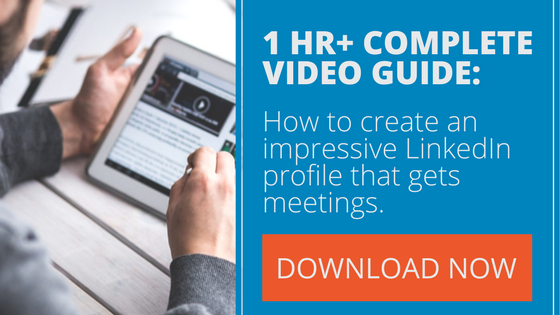

by Jean-Marc Saint Laurent | May 28, 2018 | LinkedIn Lead Generation, Using LinkedIn for Sales
I’m happy to have you here with me because we’re going to be talking about a very, very important topic that affects all of us, especially when it comes to LinkedIn, and that is LinkedIn keyword research.
*Just so you know, this post comes with a free worksheet to help you go from Setup to Sales Call with LinkedIn. Get the accompanying worksheet here
Just to recap, in the last post we were talking about setting up your profile and creating a professional picture. That is important because we don’t want to give a negative impression. We’re wanting people to think that we are these professional, awesome masters of the universe or what have you. In that vein, the keywords we use in our profiles are also going to help.
First, let’s look at our perfect profile formula again, it’s going to be:
PH + KRD + KRL + MI =Perfect Profile
Last post we explained:
The “PH” part right there just stands for your professional headshot, “KRD” is going to be your keyword rich descriptions. “KRL” is going to be your keyword rich lists and “MI” is going to be your media inserts–and that’s what creates a perfect profile.
Keyword research is what we need to accomplish the next part, which is going to take your profile from “I guess this person can kind of do what I think they can do” to “awesome and amazing.”
Think Like The People Searching For You
Typically, when people are sifting through profiles on Linkedin they are searching for something. We cannot always know what everyone on LinkedIn is up to but for our purposes let’s separate them into three types of people that are going to see our LinkedIn profiles.
The people that are going to see our profiles include our peers, VIPs and helpful third parties–our Talent Trio.

Our peers, we know, are the people that are doing the same sorts of work that we’re doing and they just want to:
- collaborate
- pool resources
- Connect for some general/vague benefit
They might be looking to join up to tackle a project or ask if you know of work opportunities they can tap into.

Third parties can be folks you weren’t necessarily connected with before but find out about you through some exposure or a shared connection. These folks are awesome because every time they connect with you it’s like a surprise. This happens as you grow your network, which is what this series is also going to help you do.

Now, for the people we all want, our VIPs. These “very important people” we want to connect with us will likely find us via LinkedIn searches–so we’ll need to show up. Using the search bar on LinkedIn’s main page, they are going to search for whatever they need. Your job (and my job) is to show up in that search bar. Again, that’s what makes our keyword research important.
LinkedIn Keyword Research Tools
So how do we find these great keywords?
Well, there are more than a few ways. The following are some fairly popular options I like to use.
WordTracker
Let’s start with our friend word tracker, which prides itself on being the number one keyword tool that reveals thousands of words that that Google Keyword Planner doesn’t.
Go to https://www.wordtracker.com/ or you can just search “wordtracker” using DuckDuckGo or your favorite search engine. It comes up pretty easy.
At the main page we just enter our keyword into the big search bar on the front page. Once we hit enter, it’s going to show us monthly averages according to our territory. So, if, for example, I type “marketing” and click search it returns some longer keywords, or the long tail– and that’s the trick.
Need an explanation of the long tail? Here’s the quick-and-dirty version…
The Long Tail: Getting The Basics
Here’s an example, you’ve probably experienced yourself:
Say you’re purchasing sneakers and you want to buy them off a site like Amazon or East Bay or Zappos, whatever. What are you going to search for? You’re not just going to search for “sneakers”. If you search that, you’ll get a whole bunch of stuff you don’t even want.
What you’re more likely to do is produce a long tail keyword. That’s where we get a little bit specific in our search by lengthening our keywords, something you (and I) do naturally. So, if you were looking for those sneakers, you might search “men’s running sneakers,” “men’s black running sneakers for inversion” or something like that. Super specific.
WordTracker (Cont’d)
Looking back on our wordtracker search, it brings up popular long tail keywords in my niche:
Internet marketing
Email marketing
Search engine marketing
Google search engine marketing
Affiliate marketing
Social media marketing
Stock marketing
You get the idea, we have all these words that will help generate some ideas for stuff that we can include in our profile: especially our keyword-rich lists and keyword-rich descriptions.
Ubersuggest
Another great site to find those keywords, is Ubersuggest.
Now Ubersuggest is going to work a little bit differently than wordtracker. They add a different word at the front of the word you’re searching corresponding with each letter of the alphabet. Let’s see how this works.
If I type in “marketing,” it will pair my search term, “marketing,” with the letters of the alphabet and see how those work together. So for example, for “A”, we’re going to see “marketing automation.” That’s a very good term that I know a lot of companies are searching and needing help with. So that’s a good one. “Marketing agency” is another one. I might include that word in my profile some day.
Some of them will work, some of them won’t.These terms are ideas of ways to differentiate what we’re saying and typing into our profiles.
Google Instant
Before I go to the adwords keyword tool, which you might be experienced with, let’s use a tool that you use all the time but aren’t paying attention to–that thing we take for granted called Google instant.
As you’ve likely seen a thousand times yourself, if I start typing my words here, it’s going to start giving me suggestions. Automatically, all these terms popup, “marketing plan template,” “marketing planning example,” “marketing jobs in Denver” and so on. All this stuff pops up the minute I start searching.
It’s as if Google is saying, “hey, are you searching for this because this is super popular.” Another method for finding keywords for our LinkedIn and help it stand out.
Google Keyword Planner
The last tool I’m going to show you–because there are dozens of them (including paid programs such as Raven SEO, Long Tail Pro)– is good old Google keyword planner.
*As long as we’re talking about paid keyword research tools: If you have the money to spend, my recommendation is Long Tail Pro. They also have a very useful blog where they cover a ton of SEO-related topics.
Once you click “tools” then click on “keyword planner.” (* Yes, I know my ads are paused. Thank you very much).
Back to KW Planner. One of the easiest things to do with keyword planner is to search for new keywords using a phrase website or category. We’re going to get some nice options here. It’s also going to give us the options for targeting languages. For our purposes, you can leave this untouched.
You don’t need to add negative keywords unless you really want to. Negative keywords are like making a request to Google saying, “don’t include these words.” For example, if you were searching for “sandwiches,” you might add a negative keyword of “earl” because you don’t want to learn about the Earl of Sandwich. Yes, I know random example, but let’s continue.
Because of our previous keyword research, I’ll enter “Internet marketing.” What sorts of ideas does it give me?
Internet marketing, getting about 1000 to 10,000 monthly searches
Affiliate marketing, getting about 10,000 to 200,000 monthly searches with medium competition
A Word On Keyword Competition
Another thing to keep in mind with keywords is that medium competition is going to be your best bet. If your competition is too low, it means that it’s not likely to be a worthy opportunity for you. You’re going to want to get in that sweet spot: getting a fairly nice monthly search term number and medium competition.
Also with LinkedIn keyword research, it’s important that we not only look up these buzzwords but that we start thinking about the common language people use everyday when they’re searching for things. So if you’re using industry terms that are super specific and super technical, you might want to think of ways to make them simple to understand.
I would encourage you also to complete the worksheet that comes along with this post because it’s going to help you walk through this LinkedIn keyword research process. You will also get a better grasp on how you can match what people are wanting with what you’re offering.
In the next post we’re going to talk about how to get even more results with your profile through crafting a stellar summary. This is a key factor in getting your profile read and connecting with the right people. See you then.
*Just so you know, this post comes with a free worksheet to help you go from Setup to Sales Call with LinkedIn. Get the accompanying worksheet here