
A Free CRM Fix You’ll Actually Use
I can’t stand grammar snobs.
As a former English/Comm. major or purveyor of superfluous syllables, I learned there was a difference between a (wordy) performance and making a point.
And while it might be “better” to write,
From which bucket did the dung come?
I’d just prefer to know that something is full of crap.
Speak of being full of it, let’s talk CRMs or Customer Relationship Management (Systems).
A while back…
I had been putting together a massive post on the differences between 15 different CRM systems. I had tried each, combined a list of their strengths, weaknesses and the overall user experience…
Then I accidentally saved over my own work (insert frowny face).
Outside of that, until recently I was knee-deep in studying for Salesforce Certification and had the unique distinction of purchasing books, materials, paying for the exam and failing it twice.
Without forcing the idea (any more) upon you, I can say I know a thing or two about CRMs and how they function.
What is a CRM again? Oh yes, a stinky thing!
So what are CRMs really? They’re a shinier replacement for those loaded Excel spreadsheets you’ve been using for years.
The false idea the CRM companies are pitching is that they pretty much do all the selling for you. Wouldn’t that be great?
At best, they give you reminders to get stuff done. At worst, they represent a covert conspiracy slowly robbing business owners of thousands, in dollars and hours. Don’t quote me on that — but it’s true.
CRMs stink because they seem to have ZERO respect for a typical small business owner.
I was once on a sales call with the biggest CRM company in the world(rhymes with BailsForce) and the guy basically admitted they had created a USELESS affordable product that he couldn’t recommend.
“It basically just creates a list,” he admitted.
Then why create it in the first place? They answered the question with a huge paid advertisement on the side of the convention center that said something about how they’re on the side of small business owners. Or maybe it was how they supercharge small businesses — equally false either way.
Even if you get that fancy subscription, the CRM stinkiness does not stop there.
Much of the cool/automated stuff CRMs promise is naughty-naughty-filler.
You see, CRM companies have a bad habit of pretending theirs is the only product you use, they enjoy charging for premium features such as:
- Automated emails
- Document storage
- Scheduling meetings
As though you’d never heard of MailChimp, Google Docs, or Calendly — each of which you can start using for FREE today.
Yet CRMs still push all their features because they know once you commit to them all…
You won’t use the product. They prefer it that way:
- You keep paying for something that you are convinced is helpful but won’t use (think gym memberships).
- You will have to pay them lovely consulting fees to get you rolling.
And that’s their REAL side hustle.
Side Note: I can’t tell you how many successful entrepreneurs I meet who do business internationally, have pre-ordered the latest Tesla — all by sticking to CRM support and integration.
So how can you use a CRM in a way that isn’t overwhelming? Glad you asked.
‘Cause here’s the truth: business is tough enough, you don’t need to do the work of an unpaid data entry worker.
How to CRM the Easy, Free, Braindead Way
*In the following examples, I’ll be using Hubspot that can be started for free (and used completely free with my tips below)*
Deals, Contacts, Tasks.
Deals, Contacts, Tasks.
It’s all you need.
For us small business owners, our potential deals are not coming from some massive $50,000 advertising blitz. Rather they come from connections made networking or from surprising incoming requests that lead to coffees and phone calls.
What I’m Using and How:
My Easy Process
- I set-up coffees
- I record good coffees
What Are The Details? Deals, Contacts, Tasks.
Deals:
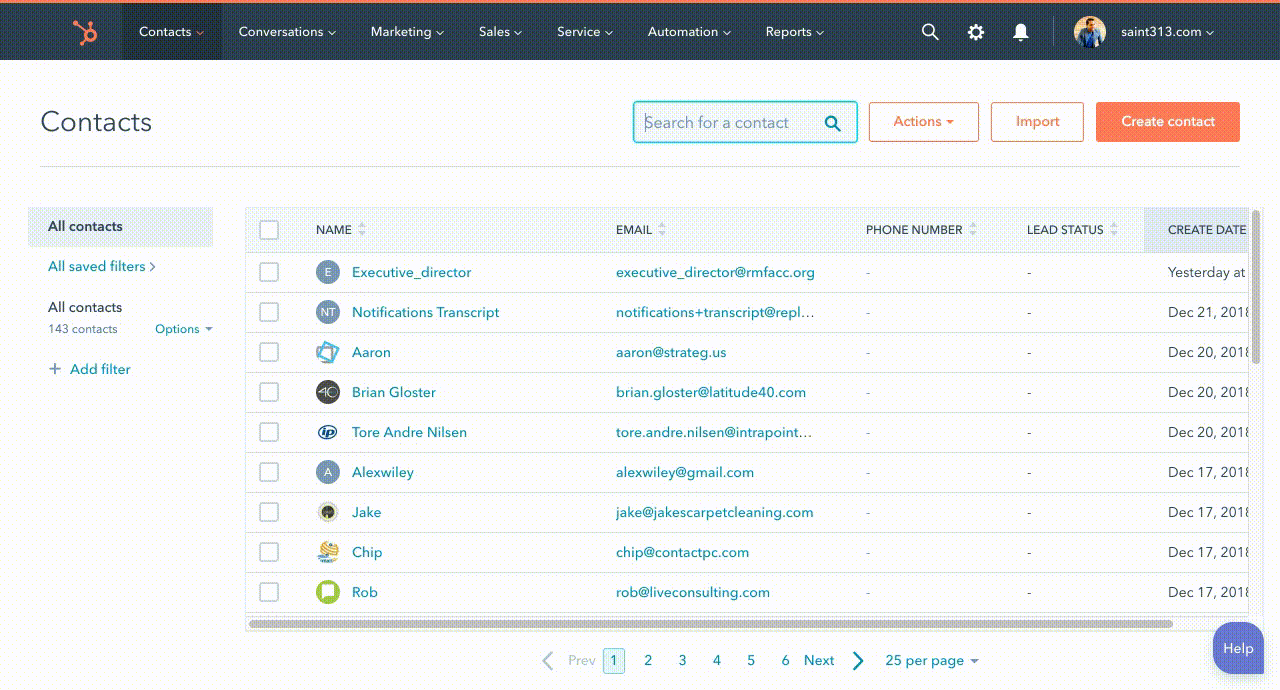
First, if the conversation went well, I create a deal…
I navigate to Sales > Deals then
I manually enter 2 basic pieces of information:
- Deal Name (I keep it simple: “[Company Name] Deal”
- Amount ( I believe the potential deal is worth)
And then as far as:
- Deal Stage (which is super easy to set-up)
- Company Name
- Contact
Hubspot will help you autofill these using info gathered from your email. See the plugin mentioned above.
Contacts:
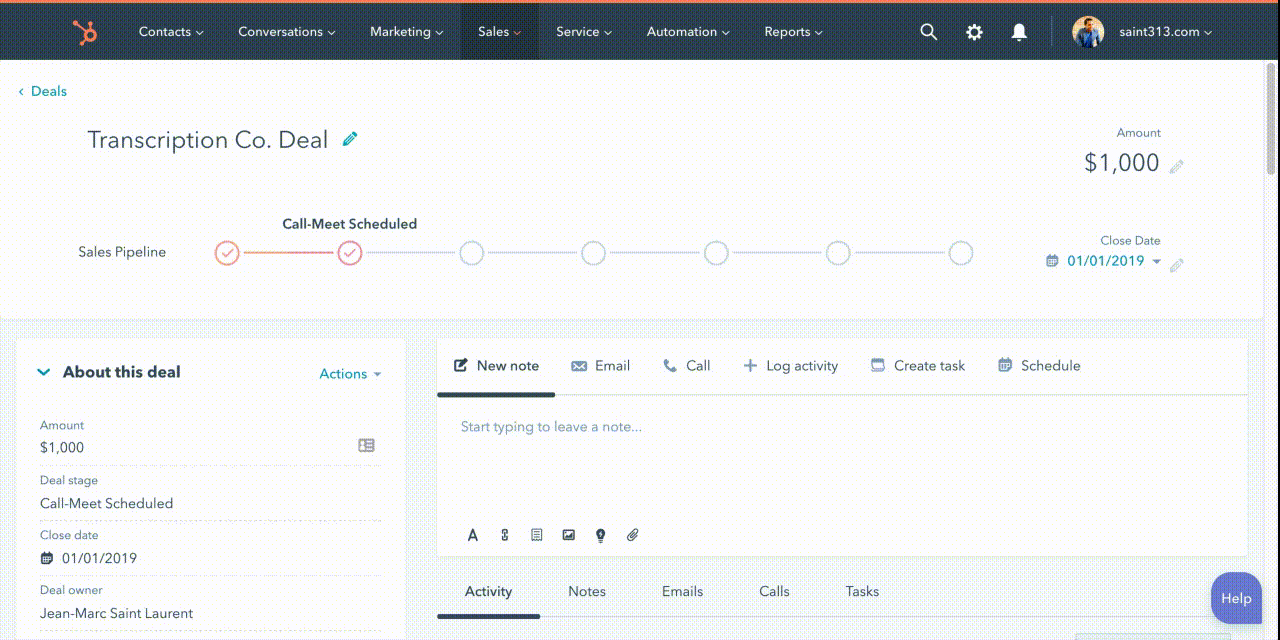
Click on Contacts > Contacts (how redundant) and in your list, find the person related to the deal you just made.
Then to the left of that name, click the checkbox.
Above, you’ll see options like “Assign” and “Edit” appear. Click More > Create task.
Task:
Entering a title for your task. The rest:
- Type
- Due Date (make sure you have a reminder set)
Are dropdowns. Also, don’t worry about “Queue” — not necessary here.
And that’s all there is to it.
Other cool things that happen after connecting the Hubspot plugin:
- It automatically tracks your sales emails
- It notifies you when people open email (free limit is 200 — LAME)
- You can save leads from your email
Let me know if I can help you understand this stuff any better Or help you out in some way.
