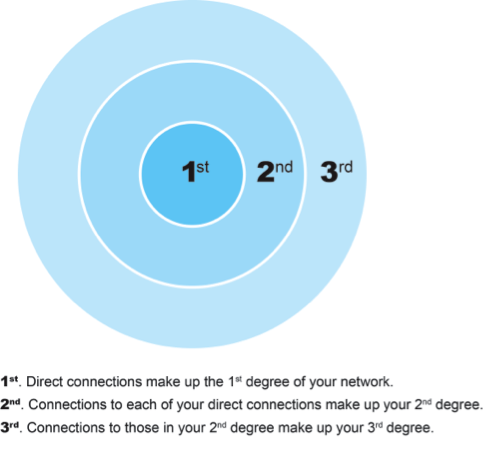Today we’re going to talk about LinkedIn lead generation searching tips. This is the portion of our series where we actually start finding specific VIPs and leads and filter out others. We will start by focusing on finding the right VIPs and leads who are more likely to connect with us.
*Just so you know, this post comes with a free worksheet to help you go from Setup to Sales Call with LinkedIn. Get the accompanying worksheet here.
So what is the benefit of connections anyhow?
As explained in a recent story from Quartz, the digital news outlet focused on the new global economy, it comes down to Metcalfe’s law (or what I call, in the case of LinkedIn, compounding exponential connections),
In network science, there is a now-famous effect called Metcalfe’s law.
It was first used to describe the growth of telecommunication networks, but over time, the application has been extended beyond that. It essentially states that the value of a network rises with the number of connected users.
In any network, each thing of interest is a node and the connection between such things is a link. The number of nodes themselves don’t necessarily reflect the value of a network, but the number of links between those nodes do.
*Something You Should Know: Before I plow ahead and assume that everyone in the world knows what I mean when I refer to someone on LinkedIn as a “connection,” please know that a “connection” is any person in your LinkedIn network. There are varying degrees of connection.
Credit: Mynewsdesk.com
Alas, some people, even those business owners I help get sales calls with LinkedIn figure that their number of connections is just another vanity metric such as a “like” or a “retweet” on Twitter. This is short-sighted.
While racking up followers and connections may help one feel important on the social network, the real value of these numbers is not in the amount of connections the LinkedIn shows one has but the connections that those connections have.
It is one of the reasons I love the platform: a lack of follower obsession.
I’ve run into people who are actually perturbed when folks show off how many followers they have on LinkedIn (*grateful sigh* only on LI). Actually, the platform makes the number of connections, as they’re called, one of the least important aspects of the experience. As far as the outside world is concerned, things cap off at 500, past that your connections present as “500+.”
*That is, unless you’re one of those goobers checking for the amount of followers specifically.
Though probably unintentional, this guards LI against a lot of the spam/hacking that has made the other networks trash heaps of spam-waste and grossness.
This brings me to my first, and likely odd-seeming, searching tip on LinkedIn:
Seek Out 2nd Connections
Again, when we refer to a “connection” we are talking about any person in your network. There are varying degrees to which some can be connected to you. LinkedIn shares the following explanation,
1st-degree connections – These are people you’re directly connected to because you’ve accepted their invitation to connect, or they’ve accepted your invitation. You’ll see a 1st degree icon next to their name in search results and on their profile. You can contact them by sending a message on LinkedIn.
2nd-degree connections – These are people who are connected to your 1st-degree connections. You’ll see a 2nd degree icon next to their name in search results and on their profile. You can send them an invitation by clicking the Connect button on their profile page, or by contacting them through an InMail.
3rd-degree connections – These are people who are connected to your 2nd-degree connections. You’ll see a 3rd degree icon next to their name in search results and on their profile.
2nd Connections easily become the most valuable people we can reach in two big ways:
- They are people to whom we can be introduced by a mutual contact
- Connecting with them falls in line with the Weak Ties Sociological Theory
Weak Ties Can Be Pretty Strong
According to Cornell University,
As part of his Ph.D. thesis research in the late 1960s, Mark Granovetter interviewed people who had recently changed employers to learn how they discovered their new jobs . In keeping with earlier research, he found that many people learned information leading to their current jobs through personal contacts. But perhaps more strikingly, these personal contacts were often described by interview subjects as acquaintances rather than close friends.
Why can weak ties be stronger when it comes to bringing new opportunities and business our way? One line of reasoning, and the one most lauded as accurate suggests, that your close friends are in the same place you are:
- They share similar opportunities
- They likely live in the same region or within the same socioeconomic reality
- They might even have a similar job as you
Weak ties, on the other hand, are wildcards and privy to information that hasn’t even made it your way (and would have likely never made it your way).
When reaching out to second connections, let them know about the mutual contact you have in common, creating a sort of warm introduction for yourself. This makes you seem less like a complete stranger and encourages them to connect.
Search By Job Title First
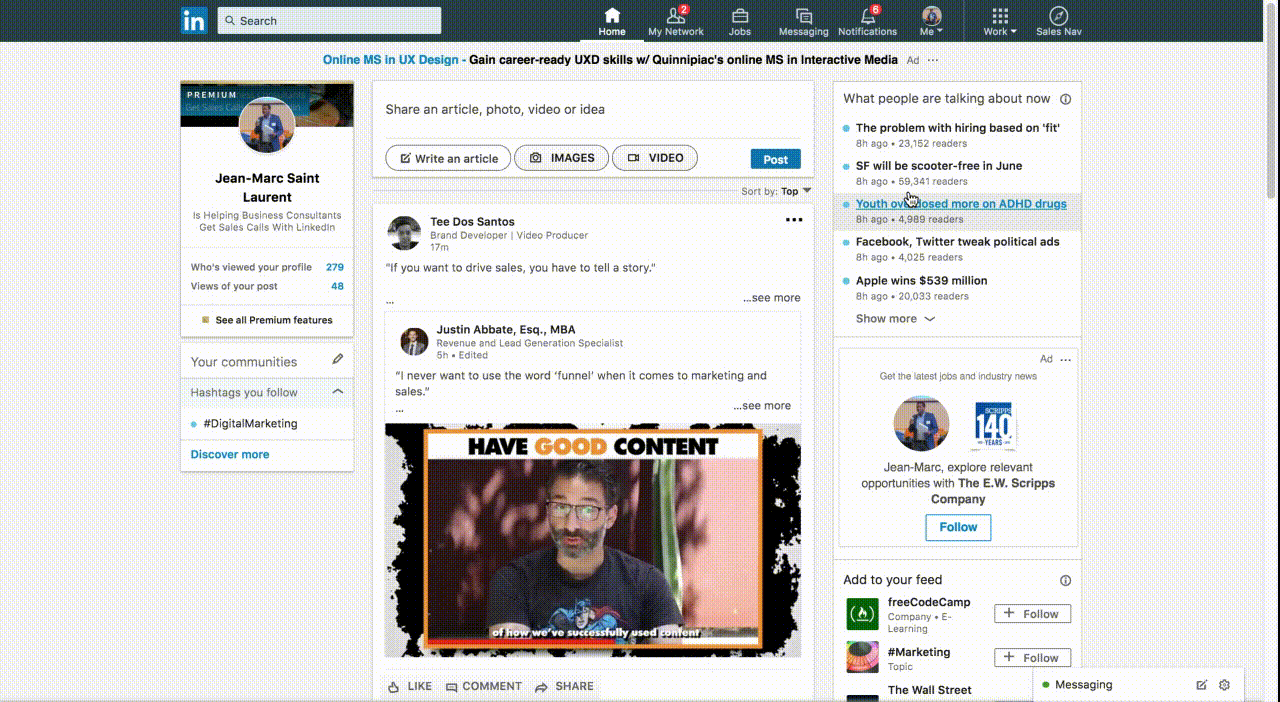
In the event you’re unsure how to start searching for people on LinkedIn, you can easily do so from any page of linkedin.com once you’re signed in.
Simply look to the top of the page to find the search bar and enter in your preferred term. LinkedIn’s search bar recognizes three different types of things: jobs, people, and companies. Any search you do will likely feature results from each of these categories.
That means if you search for the term “VP Marketing” or vice president of marketing, your search will yield current people in your network who have this title and open jobs for this title.
Searching first by the job title you’re looking to connect with is recommended because it will help you start finding your best VIPs and leads. This job title search will provide you with an initial list of people you can include or exclude via filter options.
LinkedIn Lead Generation: Searching Tips To Keep In Mind
- When searching for people on Linkedin, make sure you’ve clicked on the “people” in the top bar.
- Then you want to click on “2nd” for connections.These are going to be people with whom you share at least one connection.
- Make sure you have filtered by your local area
- Filter search results by industry type. For example, if you’re trying to get into industrial or manufacturing work, click on those industry types.
- Also, sometimes you may want to get in touch with folks that are at specific companies. In that case, click on the current companies filter and type in the name of that company.
- Don’t be scared away from connecting with folks that just may be a little bit higher than you were aiming for. As they say, aim for the moon and you just might hit an eagle. So don’t feel intimidated reaching out to folks a little bit higher up the food chain. You just may be surprised at what you get.
- While you might feel uncomfortable reaching out to new people on LinkedIn, remember that we’re all people, at the end of the day. We like to build relationships, meet helpful people and receive appreciation.
Import As Many Contact As Possible
Because I’m recommending you start searching for and connecting with your 2nd connections to start with, the assumption is that you have a decent amount of connections on LinkedIn.
What if that is not the case?
Never fear. You can always leverage your email contacts to grow your network exponentially.
It certainly worked for me.
At the time I was set on connecting with the right people via LinkedIn and discovered the potential power in 2nd connections, I also recognized my network was pretty puny.
So, when LinkedIn asked me about connecting with hundreds of potential connections it found from my email contacts, I said yes to most. Some hadn’t talked with me in years, some might have been holding some grudge against me, furthermore, there were others I barely knew and had only shared a phone and email conversation with.
Regardless, if I figured they was at least the chance of a “maybe” on connecting, I allowed the connection request to happen. And I was greatly surprised by the caliber and number of people who had chosen to connect.
LinkedIn offers you several chances to import email contacts if you are reasonably active on the site and actively connecting with others.
However, If you’d like LinkedIn to find out who you might know on the site via email contact search, click here: See who you might know on LinkedIn and Import contacts.
See you in the next module where we’ll talk about messaging.
*Just so you know, this post comes with a free worksheet to help you go from Setup to Sales Call with LinkedIn. Get the accompanying worksheet here.