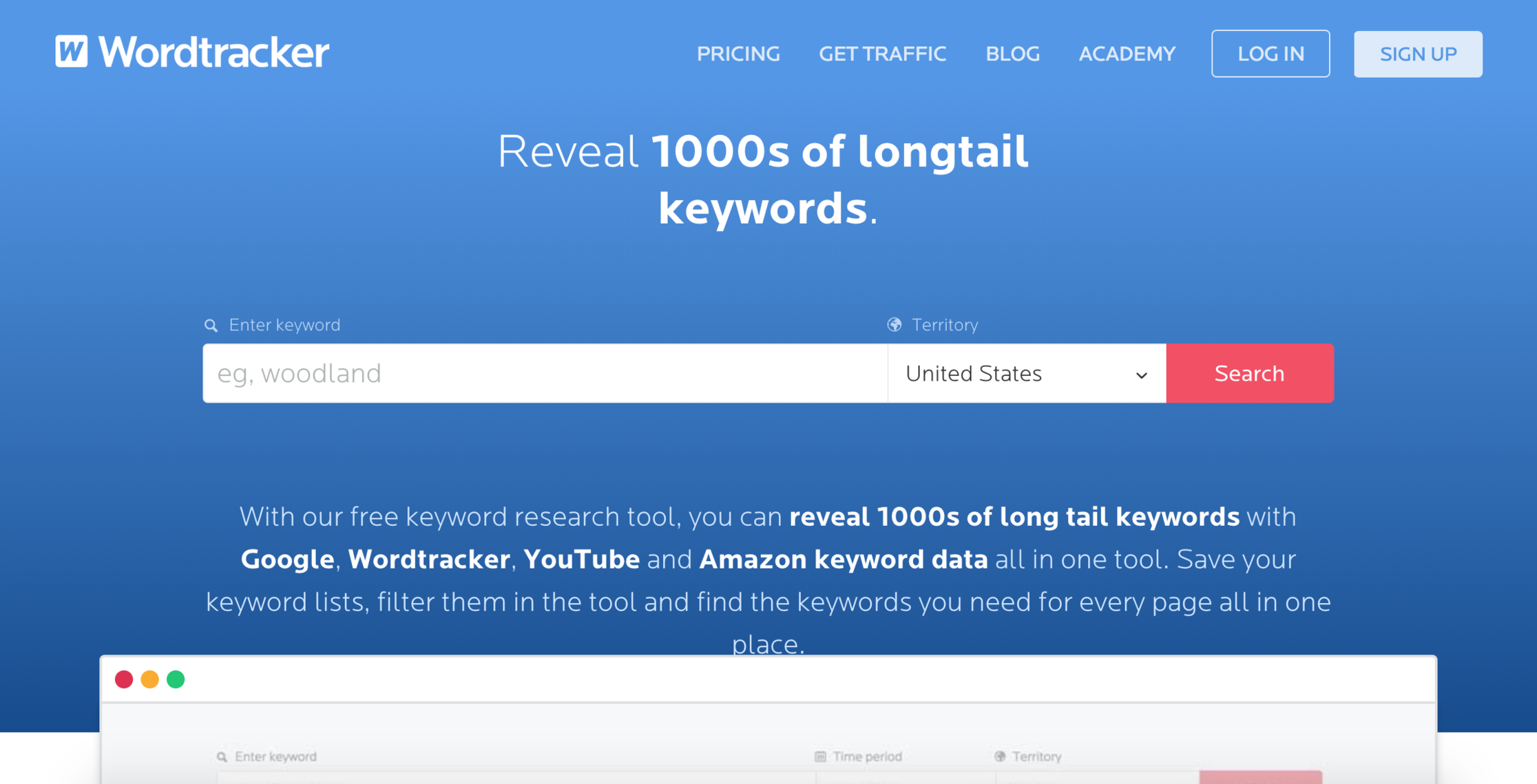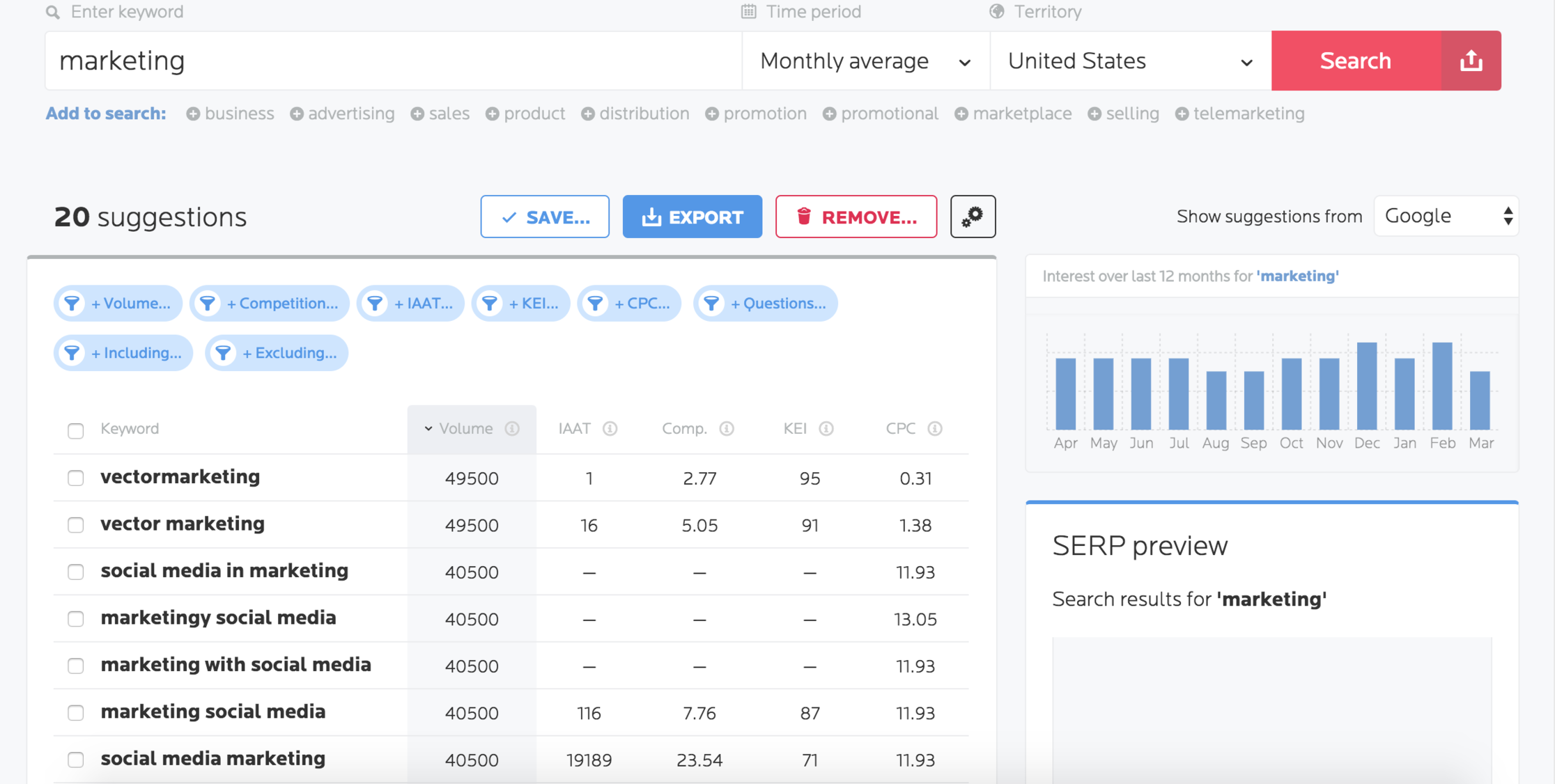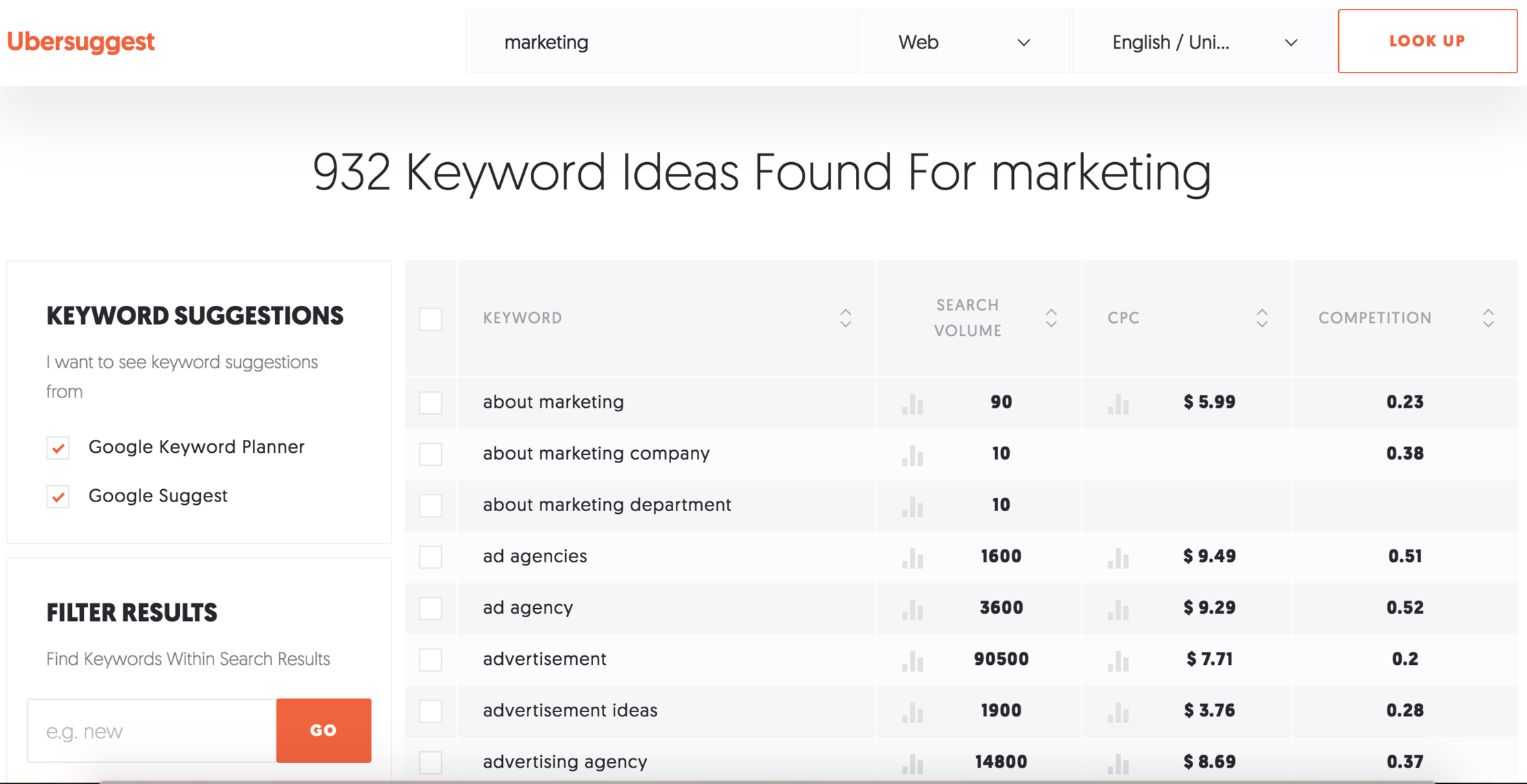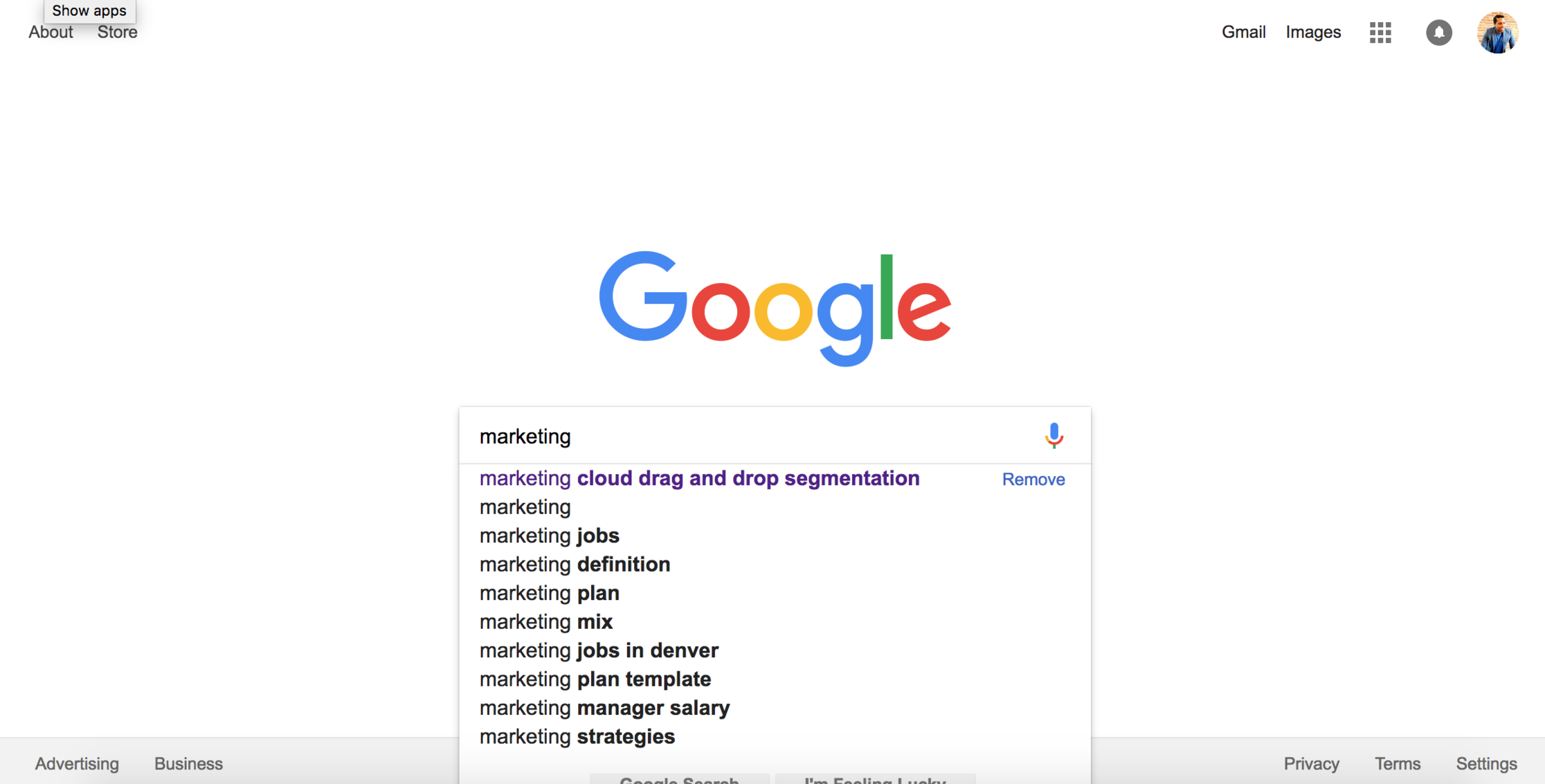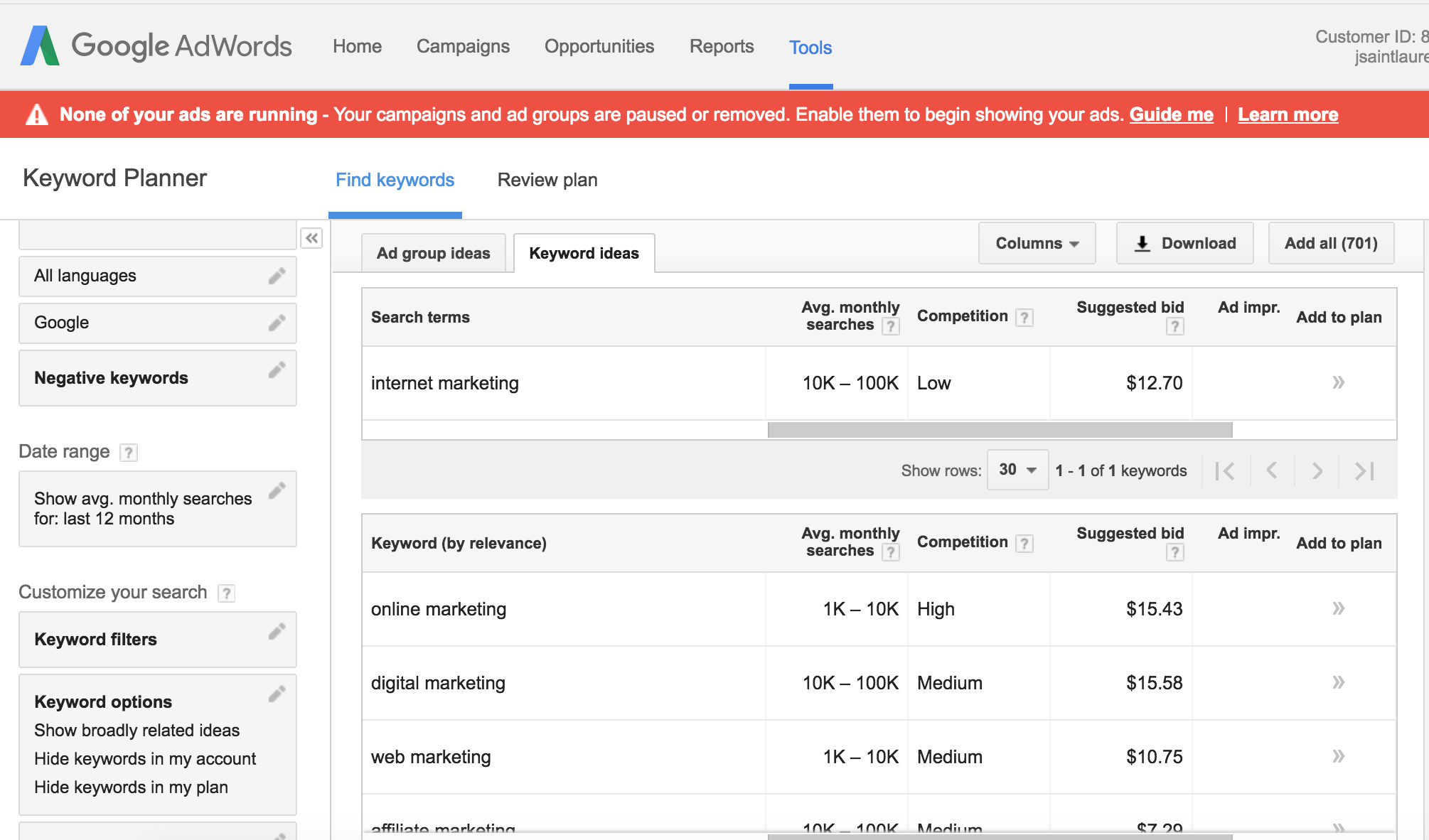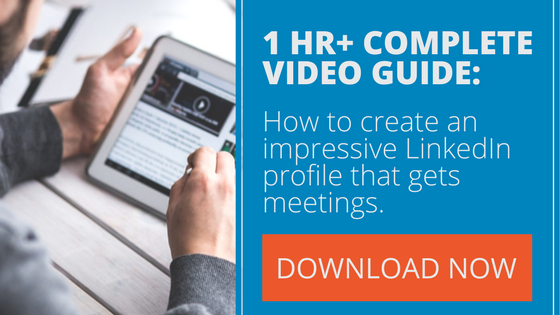I’m happy to have you here with me because we’re going to be talking about a very, very important topic that affects all of us, especially when it comes to LinkedIn, and that is LinkedIn keyword research.
*Just so you know, this post comes with a free worksheet to help you go from Setup to Sales Call with LinkedIn. Get the accompanying worksheet here
Just to recap, in the last post we were talking about setting up your profile and creating a professional picture. That is important because we don’t want to give a negative impression. We’re wanting people to think that we are these professional, awesome masters of the universe or what have you. In that vein, the keywords we use in our profiles are also going to help.
First, let’s look at our perfect profile formula again, it’s going to be:
PH + KRD + KRL + MI =Perfect Profile
Last post we explained:
The “PH” part right there just stands for your professional headshot, “KRD” is going to be your keyword rich descriptions. “KRL” is going to be your keyword rich lists and “MI” is going to be your media inserts–and that’s what creates a perfect profile.
Keyword research is what we need to accomplish the next part, which is going to take your profile from “I guess this person can kind of do what I think they can do” to “awesome and amazing.”
Think Like The People Searching For You
Typically, when people are sifting through profiles on Linkedin they are searching for something. We cannot always know what everyone on LinkedIn is up to but for our purposes let’s separate them into three types of people that are going to see our LinkedIn profiles.
The people that are going to see our profiles include our peers, VIPs and helpful third parties–our Talent Trio.

Our peers, we know, are the people that are doing the same sorts of work that we’re doing and they just want to:
- collaborate
- pool resources
- Connect for some general/vague benefit
They might be looking to join up to tackle a project or ask if you know of work opportunities they can tap into.

Third parties can be folks you weren’t necessarily connected with before but find out about you through some exposure or a shared connection. These folks are awesome because every time they connect with you it’s like a surprise. This happens as you grow your network, which is what this series is also going to help you do.

Now, for the people we all want, our VIPs. These “very important people” we want to connect with us will likely find us via LinkedIn searches–so we’ll need to show up. Using the search bar on LinkedIn’s main page, they are going to search for whatever they need. Your job (and my job) is to show up in that search bar. Again, that’s what makes our keyword research important.
LinkedIn Keyword Research Tools
So how do we find these great keywords?
Well, there are more than a few ways. The following are some fairly popular options I like to use.
WordTracker
Let’s start with our friend word tracker, which prides itself on being the number one keyword tool that reveals thousands of words that that Google Keyword Planner doesn’t.
Go to https://www.wordtracker.com/ or you can just search “wordtracker” using DuckDuckGo or your favorite search engine. It comes up pretty easy.
At the main page we just enter our keyword into the big search bar on the front page. Once we hit enter, it’s going to show us monthly averages according to our territory. So, if, for example, I type “marketing” and click search it returns some longer keywords, or the long tail– and that’s the trick.
Need an explanation of the long tail? Here’s the quick-and-dirty version…
The Long Tail: Getting The Basics
Here’s an example, you’ve probably experienced yourself:
Say you’re purchasing sneakers and you want to buy them off a site like Amazon or East Bay or Zappos, whatever. What are you going to search for? You’re not just going to search for “sneakers”. If you search that, you’ll get a whole bunch of stuff you don’t even want.
What you’re more likely to do is produce a long tail keyword. That’s where we get a little bit specific in our search by lengthening our keywords, something you (and I) do naturally. So, if you were looking for those sneakers, you might search “men’s running sneakers,” “men’s black running sneakers for inversion” or something like that. Super specific.
WordTracker (Cont’d)
Looking back on our wordtracker search, it brings up popular long tail keywords in my niche:
Internet marketing
Email marketing
Search engine marketing
Google search engine marketing
Affiliate marketing
Social media marketing
Stock marketing
You get the idea, we have all these words that will help generate some ideas for stuff that we can include in our profile: especially our keyword-rich lists and keyword-rich descriptions.
Ubersuggest
Another great site to find those keywords, is Ubersuggest.
Now Ubersuggest is going to work a little bit differently than wordtracker. They add a different word at the front of the word you’re searching corresponding with each letter of the alphabet. Let’s see how this works.
If I type in “marketing,” it will pair my search term, “marketing,” with the letters of the alphabet and see how those work together. So for example, for “A”, we’re going to see “marketing automation.” That’s a very good term that I know a lot of companies are searching and needing help with. So that’s a good one. “Marketing agency” is another one. I might include that word in my profile some day.
Some of them will work, some of them won’t.These terms are ideas of ways to differentiate what we’re saying and typing into our profiles.
Google Instant
Before I go to the adwords keyword tool, which you might be experienced with, let’s use a tool that you use all the time but aren’t paying attention to–that thing we take for granted called Google instant.
As you’ve likely seen a thousand times yourself, if I start typing my words here, it’s going to start giving me suggestions. Automatically, all these terms popup, “marketing plan template,” “marketing planning example,” “marketing jobs in Denver” and so on. All this stuff pops up the minute I start searching.
It’s as if Google is saying, “hey, are you searching for this because this is super popular.” Another method for finding keywords for our LinkedIn and help it stand out.
Google Keyword Planner
The last tool I’m going to show you–because there are dozens of them (including paid programs such as Raven SEO, Long Tail Pro)– is good old Google keyword planner.
*As long as we’re talking about paid keyword research tools: If you have the money to spend, my recommendation is Long Tail Pro. They also have a very useful blog where they cover a ton of SEO-related topics.
Once you click “tools” then click on “keyword planner.” (* Yes, I know my ads are paused. Thank you very much).
Back to KW Planner. One of the easiest things to do with keyword planner is to search for new keywords using a phrase website or category. We’re going to get some nice options here. It’s also going to give us the options for targeting languages. For our purposes, you can leave this untouched.
You don’t need to add negative keywords unless you really want to. Negative keywords are like making a request to Google saying, “don’t include these words.” For example, if you were searching for “sandwiches,” you might add a negative keyword of “earl” because you don’t want to learn about the Earl of Sandwich. Yes, I know random example, but let’s continue.
Because of our previous keyword research, I’ll enter “Internet marketing.” What sorts of ideas does it give me?
Internet marketing, getting about 1000 to 10,000 monthly searches
Affiliate marketing, getting about 10,000 to 200,000 monthly searches with medium competition
A Word On Keyword Competition
Another thing to keep in mind with keywords is that medium competition is going to be your best bet. If your competition is too low, it means that it’s not likely to be a worthy opportunity for you. You’re going to want to get in that sweet spot: getting a fairly nice monthly search term number and medium competition.
Also with LinkedIn keyword research, it’s important that we not only look up these buzzwords but that we start thinking about the common language people use everyday when they’re searching for things. So if you’re using industry terms that are super specific and super technical, you might want to think of ways to make them simple to understand.
I would encourage you also to complete the worksheet that comes along with this post because it’s going to help you walk through this LinkedIn keyword research process. You will also get a better grasp on how you can match what people are wanting with what you’re offering.
In the next post we’re going to talk about how to get even more results with your profile through crafting a stellar summary. This is a key factor in getting your profile read and connecting with the right people. See you then.
*Just so you know, this post comes with a free worksheet to help you go from Setup to Sales Call with LinkedIn. Get the accompanying worksheet here