How to Set up A Professional LinkedIn Profile Picture
I’m truly honored that you’ve decided to take this journey with me. Let’s learn how to improve your work life through LinkedIn.
*Just so you know, this post comes with a free worksheet to help you go from Setup to Sales Call with LinkedIn. Get the accompanying worksheet here
So, if you’re wanting to get those high level contacts, that’ll help connect you to those better opportunities, better jobs, and just a better way of life then you are in the right place. And if you’re wanting to do that without having to be spammy or attending networking events. You know, those events that and putting yourself in those awkward sorts of situations, where you lack confidence, then, again you’re in the right place. Welcome.
First thing we’re going to talk about is the perfect profile formula. Because LinkedIn is really simple when you know how the formula works, here it goes:
PH + KRD + KRL + MI =Perfect Profile
Now that probably looks like gibberish to you until I explain it, so let me do that real quick. The “PH” part right there just stands for your professional headshot, “KRD” is going to be your keyword rich descriptions. “KRL” is going to be your keyword rich lists and “MI” is going to be your media inserts–and that’s what creates a perfect profile. If you don’t know right away what all that stuff means or how to do it, that’s totally alright because I’m going to walk you through it step by step.
Setting Up Your Professional Headshot
Believe it or not, you find a lot of people who don’t think about their professional presence when they set up their LinkedIn profile. Remember when people decide whether or not to connect with you, the first thing they’re going to see other than your name is your image.
Actually, the other day, I had someone try to connect with me and his image was a diploma. Now I’m totally happy for the guy and that he was able to achieve this accomplishment–but I can’t see his picture. Why would I want to connect?
Let’s run through a few tips about setting up a good professional profile picture.
Taking A Professional-Looking LinkedIn Profile Picture
You want to make sure your picture doesn’t look like you just took it in the mirror or you were in some dark bar and said, “hey, why don’t I just randomly take a shot of myself?”

Professional LinkedIn Profile Picture Example#1
Using the right equipment will help. Smartphones allow us to take really high quality pictures, so while you may be able to get away with it, make sure the phone camera has a large aperture.
Stay away from wide angle lens shots.

Professional LinkedIn Profile Picture Example#2
When you’re creating your LinkedIn profile, you’ll want to make sure your background isn’t completely lame, for lack of a better word. Have something going on in the background. I borrowed that tip from my previous life as a filmmaker where one of the worst things was a plain white background.

Professional LinkedIn Profile Picture Example#3
Facial expressions matter. I would suggest you get used to smiling in your pictures or at least have a picture where you’re not looking so stern. That’s not the feel we’re trying to go for here. You want to look approachable so people can imagine themselves talking to you.
Because these people will eventually start talking to you as we get through all the steps of the perfect profile.
Composing A Good Profile Shot
The biggest composition issue you’ll want to figure out is lighting. You don’t want to be stuck in a place with low levels of light where you look like a shadow.

Professional LinkedIn Profile Picture Example#4
This may all seem obvious to you, how to set-up professional pictures, but I’ve seen this more than once (and probably you have too) where someone will set up a profile picture with an inanimate object, robot, rose, etc. It may be great for an individual looking to hide out in a cave, but it’s not great for helping one connect with other people.
In next week’s post we’re going to talk about what’s really important for making your profile stand out, outside of the picture–keyword research, which ties right in with our perfect profile formula which, again, is going to be
PH + KRD + KRL + MI =Perfect Profile
*Remember, this post comes with a free worksheet to help you go from Set up to Sales Calls with LinkedIn. Get the accompanying worksheet here


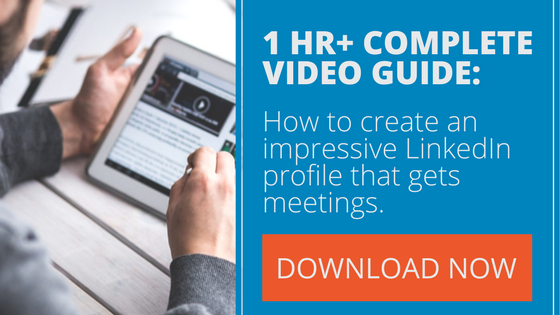
Trackbacks/Pingbacks